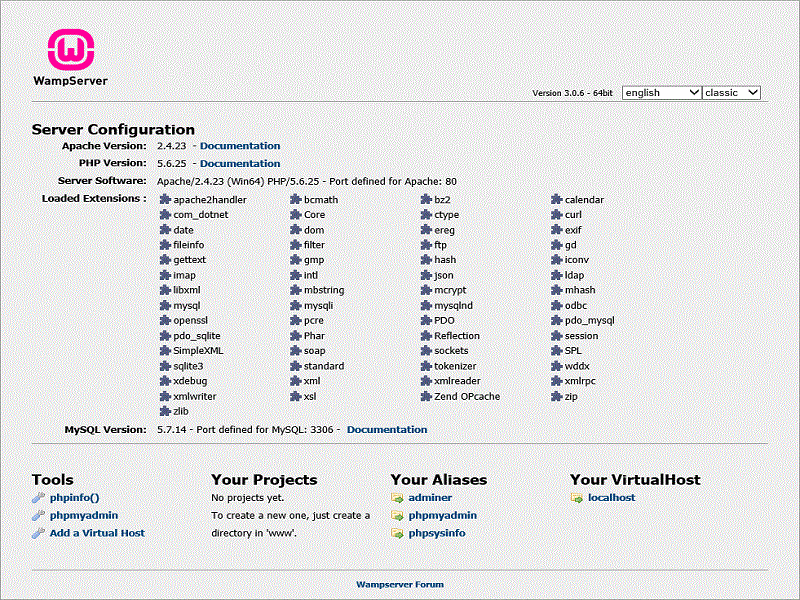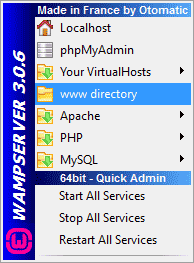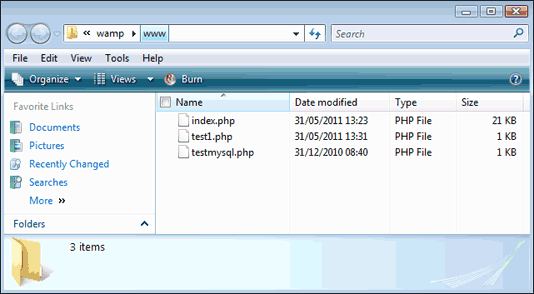For those who wish to learn Php, here’s a step by step guide on important aspects like installing and testing Wampserver. Here’s a guide by India’s leading Php learning center- Thoughtful Minds.
First task is to download WAMPSERVER from the internet. After you have downloaded it you need to install it in your pc. This process will give you a server on your PC where you will be able to test your scripts.
After successfully installing the WAMPSERVER follow the following steps to test your server:
1. Near the clock icon on taskbar you will see icon (of WAMPSERVER) click on the icon to see the menu.
From here you can stop, edit, view help files and see the configuration too.
2. From the menu click on the localhost which shows the server running on your system.
You can also get this from by using the url: 127.0.0.1.
3. After this a page opens on the screen where you see many different options among all those select phpinfo() under the tools section.
4. After clicking and successful execution you will see a new page, you need not do anything here just simply it means that your server is running successfully.
Troubleshooting your WAMPSERVER:
If your info.php page is not displayed then you need to refer to wampserver forums.
Hopefully the problems you may face may have been answered here already.
How to save you PHP files?
- Everytime a new php page is created, you will have to save it to WWW directory. You can check where your www directory is by clicking on the menu list.
- On-clicking the www directory an explorer window appears.
You will mainly see two files namely index and testmysql. (In later versions of WAMPSERVER you will see more files too.)
- Usually you can get your www folder for WAMPSERVER at the specified location:
C:/wamp/www/
So, this is all about steps on installing and testing Wampserver. If you wish to learn php online in India, then Thoughtful Minds can offer you this opportunity. With the best portfolio of php, WordPress based websites that are not just user friendly rather search engine friendly too, the company is over 11 years old with strongest hold on content writing and digital marketing services in India. Based in Jaipur, this IT company is offering php training and internship to help desirable candidates get known to the world of IT and shape their career. If you wish to learn php in Jaipur, then the best IT company Thoughtful Minds may give you the chance. Mail at training@thoughtfulminds.org or call 9413348979 to know how to enter as php developer.