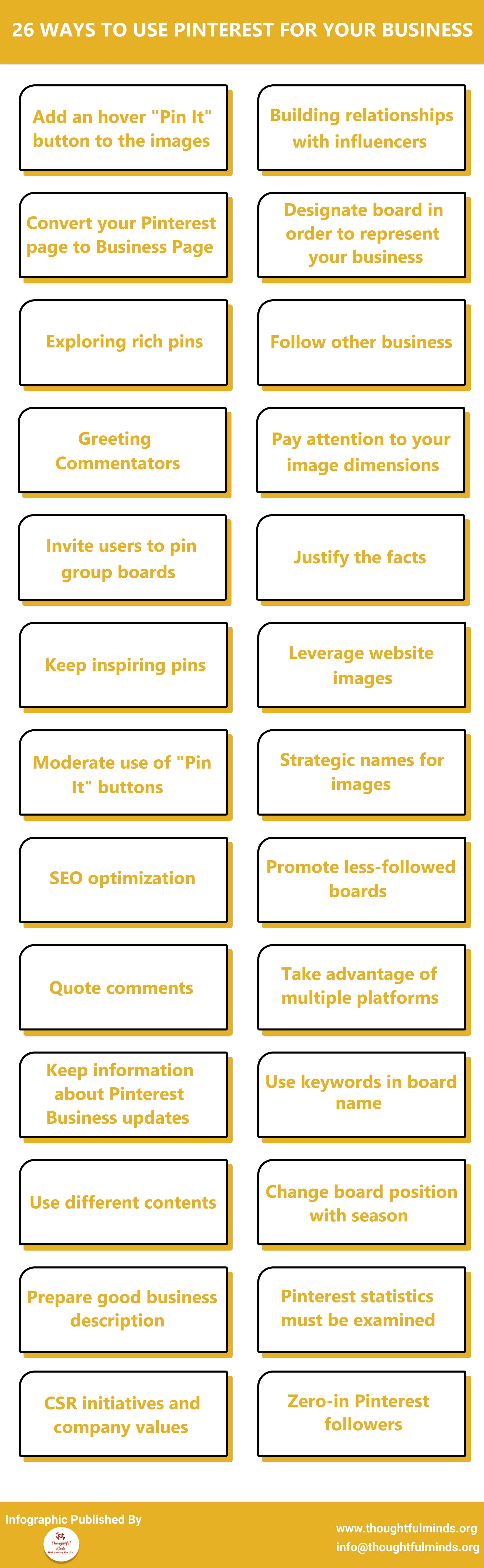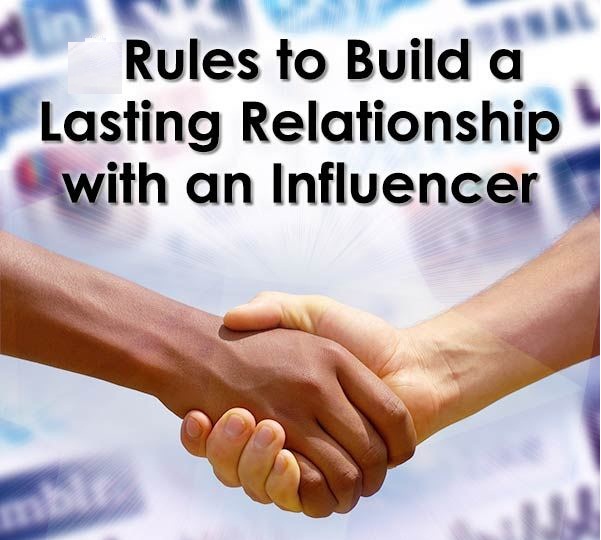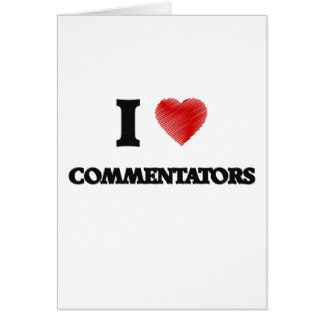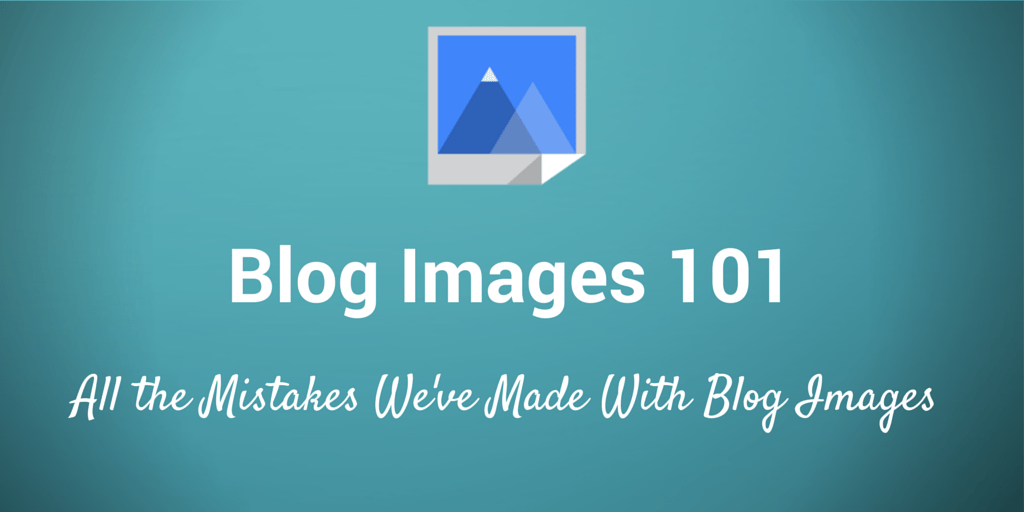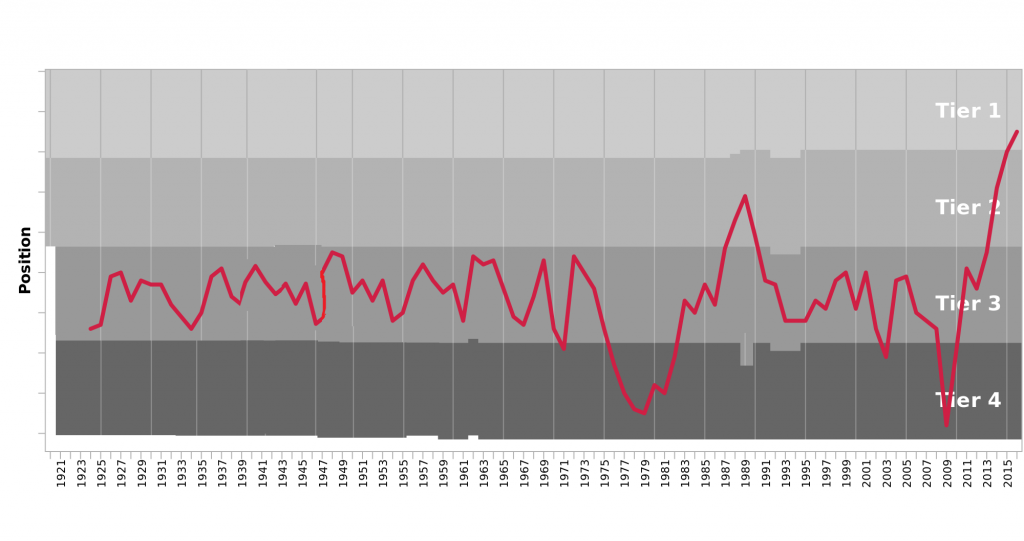Are you looking towards making your business more successful by using Pinterest? Are you finding any benefits from Pinterest? Pinterest provides an effective platform for the business from all sectors and of different sizes. Pinterest provides number of goals that can be achieved from B2B and B2C business. This provides great scope for increasing website traffic and visibility that would surely influence your customers. This article will offer 26 tips that would allow Pinterest to work for your business in a better way. Moreover, you will know why it scores the top position when it comes to digital marketing services in India being offered by a number of companies.
Infographic showing 26 ways to use Pinterest effectively:
1. Add an Hover Pin It button to the images
In order to derive the referral traffic from Pinterest, it is important that your blog images must make it to Pinterest. Whenever a user brings the cursor over the image of your blog, a hover Pin It button appears. This button is very easy to activate on your image and Pinterest provide detailed instructions to make it work. According to the instructions, this button does not work on touch screen, so if your targeted customers are on mobile devices, then this button would not work. Installing this button is a great visual reminder for the customers, and makes it easy for them to pin images from your blog.
2. Building Relationships with Influencers
Even if you look at amazing tips for successful social media marketing tips to rank on top, you will find Pinterest has its unique position. Every social platform has influencers, who have pioneered their own field. Building relationships with these influencers can provide great benefit to your business. Nyerr Parham is the concerned person, who provides advice locating the online influencers on Pinterest. These influencers are those, who have already gained the attention of the target audiences. According to Nyerr “Start by following them and repinning the content you like. Go ahead and like their pins and make thoughtful comments. This can be a good first step in relationship-building.” When Mari Smith pinned The State of Social ads [Infographics], a common spend their valuable time to provide a insightful comment on the information offered in infographic. You should take time to comment on the pins of influencers, so as to build relationships that would help to gain more visibility.
3.Convert your Pinterest page to Business Page
From the last year, business pages were added in Pinterest. Though these pages do not display much of the difference for the viewers, still they provide essential information through added analytics features. This feature could not be found on the personal pages. You have to spend just few minutes to convert your personal page to a business page. You can also learn about the analytics and metrics you can measure such as number of repins, number of unique users, visits and impressions to your page and the content, which received highest number of repins.
4.Designate Board in order to Represent your Business
It often happens that users get caught in the casual feeling about Pinterest and lose the opportunity of creating a board, which is very significant for a business. One of the most specific businesses that has created number of business specific boards is Thoughtful Minds. We have created a good number of boards out of which 20% to 30% are related to our brand and even they have a business name as the part of the name of the board. Pinterest and its success is one reason why the digital marketing services in India offered by Thoughtful Minds is entirely different and effective from others. You can strike a balance on Pinterest. You can share the information about the interest of your targeted audiences and also share the information about board that is related to your business.
5.Exploring Rich Pins
Do you want to add more information to your pin? Pinterest offer five types of rich pins that can help you to add topic specific details to the pins.
- Article pin can be used to add information about headline, story description, author and link.
- Product pin offer the real time pricing, and information about where to buy and availability.
- Recipe pins include information about cooking time, ingredients, and serving.
- Movie pins include information about cast, rating and reviews.
- Place pin include information about address, phone number and map.
You can decide which rich pin you want to apply for adding meta-tags to your website and validity to your rich pins. These rich pins can be used to provide more relevant information.
6.Follow other Business
There are many businesses that share their information on Pinterest and not on any other site. You can search them with the help of Google search or Pinterest search. You can connect to your trusted information provider.
7.Greeting Commentators
Don’t let the casual style of Pinterest to keep you away from your commentators. You must greet your commentators with their names and provide timely response. Users often notice the timely response of the business providers. It must be made sure that your business managers may respond to all comments and questions posted on your pin.
8.Pay attention to your Image Dimensions
Size of the image is very important to grab the attention of your targeted audiences. According to Caitlin Muir, long and skinny pins are more clicked than other pins. She states that “They drive traffic because they require you to click on them so you can see the full size [to read them].” You can use Pinterest Cheat Sheet to Image Sizes to change the size of your images.
9.Invite Users to Pin Group Boards
Are you looking to collaborate with clients and increase your prospects? You can do this by creating group boards and invite people to pin it. As the creator you have the rights to change the title and description of the board. You can also remove unwanted pinners and inappropriate pins anytime from your boards. Pinterest’s Top Group Boards provide 1000 boards from which you can choose and you can also check Board Deck’s directory for the same.
10.Justify the Facts
People are always interested in digestible information; such information goes quite well in Infographics. By spending some time on Pinterest, you will be able to find that Infographics images are liked by people and offer an amazing way to drive traffic to your website. Even if you have not created inforgraphics for your own business, you can share those which you find beneficial for clients.
11.Keep Inspiring Pins
Inspirational pins are most liked by audiences. Inspirations pins come in many forms on Pinterest such as, pin that share at, movies, quotes and books. Place pins are also an interesting and inspirational pin that inspires people to change their travel inspirations into reality. You must pin those images that may inspire your followers.
12.Leverage Website Images
Steven Van Belleghem makes a compelling statement for all companies to use Pinterest: “…it forces you to think visually and it helps you build a strong visual archive on a trendy site; a must for all companies across all sectors”. Some of the industries are image friendly, but you might have more in disposal. You can use the images to create great brand story, just like Volkswagen USA is doing on Pinterest.
13.Moderate use of Pin It buttons
You can make pinning a simple and easy process by adding Pin It button to your browser. You don’t have to use it all the time. Donna Moritz informs that “Don’t do a pin dump! Pinterest is unlike Facebook and Twitter where the feed-time is limited. Pins will remain in view for days or weeks due to the cyclical nature of their exposure. Pinning for a few minutes a couple of times per day is enough to get you started.”
14.Strategic Names for Images
Do you want that your website images are found, when users are searching the pins on web? You must name your images with hyphens and underscores, so that search engine may recognize them easily.
15.SEO Optimization
SEO and quality content writing services are very important regardless of the platform. 10 amazing tips are offered for optimizing the business presence on Pinterest.
Infographic on SEO optimization tips for Pinterest:
- Choose optimized company name
- Optimize “About” section
- Include back links to your website
- Inboards must be differentiated
- Use language of customers
- Use pin description wisely
- Images must include descriptive name and alt text
- Enter hash-tags
- control the long tail
- “Pin-jack” relevant images and items
Do everything to make your pins findable.
16.Promote Less-Followed Boards
The boards which get less attention from you are often followed less. You must use Pinterest to the fullest and make successful boards. Re-pin less follower boards to boards that have related theme.
17.Quote Comments
An effective way to promote an annual event on Pinterest is to pin notable comments from speakers to an event board. Pinterest’s scrapbook allows the user to easily scroll through the quotes from the event boards. You can use Quozio to format the quotes for easy pinning.
18.Take Advantage of Multiple Platforms
Pinterest is an amazing visual platform that offers unmatched user experience. Pinterest offers the content balance to make your information look more appealing. As per Jim Yu advice, you can add relevant boards and can shortlist interesting themes. You can pin images that seem to be visually appealing. Do not try to sell, rather try to inspire people. You can use Pinvolve to share your pins on Facebook.
19.Keep information about Pinterest Business updates
Like all other social media platforms, Pinterest also introduce changes from time to time. Keep yourself updated about them. You can check Pinterest business blog, register for Pinterest newsletter and you can also go through Pinterest business page.
20.Use Keywords in Board Name
Pinterest boards are more searchable, if name of the board contains keywords. If someone searches for “Pinterest Business”, than list will display the names of those boards that have same keywords in their name. You can also optimize your board for Pinterest search.
21.Use Different Contents
In order to create presence for your business, you must share different contents from YouTube, slideshows from SlideShare and audio from SoundCloud. You can share audios, podcast, video and slides directly.
22.Change Board Position With Season
The traffic of pinboard changes with holidays and seasons. Jennifer Evans Cario states that “The great thing about seasonal boards is they can be revamped and reused each year with no need to delete them. These boards can be relocated to the bottom of your profile page while you quietly add content to them as you run across it.” You can prepare a seasonal board related to different festivals and occasions.
23.Prepare Good Business Description
In the about section, you get a chance to describe your business in 200 characters. Melissa Megginson suggests that users must use them carefully. If you have a doubt about it you can “Check out your Google Analytics to see what drives people to your site… Make sure to keep it easy to read and not overly ‘keyword-y’.” In order to take advantage of Pinterest SEO, use relevant and precise description of your business.
24.Pinterest Statistics must be examined
Is Pinterest correct to support your business? Pinterest have made a wonderful presence and a platform for business in the list of social networking platforms. Before starting with Pinterest, you must know that how it can help you in your business. Take a look at statistics and reports of Pinterest in order to understand presence of your business and other areas, which you can target.
25.Corporate Social Responsibility (CSR) initiatives and Company Values
Pinterest allow you to communicate that what is essential for your business. Victoria Lennon advices about the ways that can be used by B2B on Pinterest “If you’re running CSR initiatives, then create a compelling board that shows the work you are doing, reflecting the wider issues. Many companies develop values, which then sit on a website or intranet.” You can reflect the issues and values of your business through boards.
26.Zero-in Pinterest Followers
By seeing, commenting and sharing your pins on Pinterest, you allow your business to engage with different individuals. When your followers re-pin your post, you must read the comments in order to find likeminded followers. Thus, Pinterest provide great business opportunities to every individual.