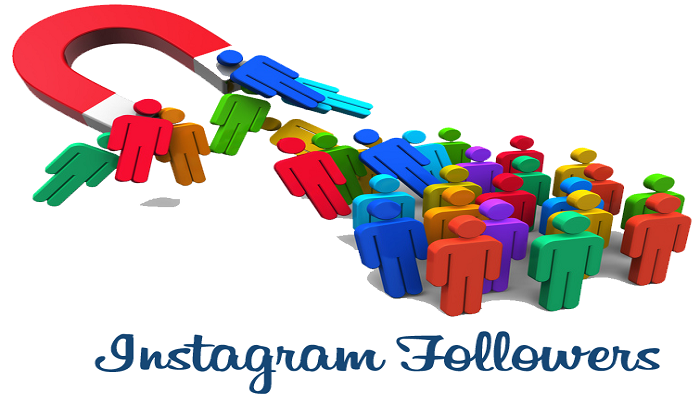It is not enough if you have your business pages on Facebook, Instagram, LinkedIn, Twitter or other social media networking platforms. To get the best out of these social media posts, the content has to be created in accordance with the audience that is reading the same.
How do you understand as to what the audience wants? This is where data analytics steps in and provides the answers. Read on for basic details about some tools that would help you to understand your social media viewers in the first place and then craft the best posts for them.
What Is Audience of Your Social Media Made Up Of
No #1: Facebook
Facebook has a lot of information about the followers in option of Ads Manager in Facebook Audience Insights. This option can be accessed in the following manner: The first step is to click on the higher right-hand corner of a Facebook page. Then select Manage Ads->Facebook Ads menu-> Audience Insights. You may need to hover the mouse over ‘All Tools’.
A direct link that can also take you there. Once the option is selected you can choose to see the People linked with your page -> Pages. You can then choose the location appropriately to get a view of all your fans of Facebook page. To discover as who they actually are, choose the Demographics tab. Details such as gender and age distribution of the audience, their lifestyle, level of education, job/post held and their relationship status are available.
The Page Likes option offers details pertaining to Top categories Preferred by your fans and Pages Liked by your fans. Other details that you can investigate include Locations (cities, countries and languages), Activities, Household (income and size) and Purchases (behavior). The last two options are available only for the users from United States. It is a good method to understand what kind of people make up your Facebook fan following and what are their preferences.
The Page Insights option gives you some information when the followers are actually online and when they use Facebook during the week or in a day.
The Posts tab in the section gives different kinds of information such as Days (number of fans that are dynamic on any given day), Times (which hour of the day they are active). You can use this data to post at the correct time.
The Graph Search options give an idea about the other pages that your fans like and visit. The results will reflect more of your friends’ names; however, these pages are included in the list of liked pages of your friends as much as the Facebook page is liked by them.
No #2: Instagram
Instagram also offers an option to study the type of audience that like your posts. If a business profile is there on this social media platform, Instagram Insights is what gives you information about the profile of your followers.
Given below is the method by which you can access your fans’ information.
After you tap on the Instagram profile photo that is on the lower corner in right-hand, the next step is to click on the button of analytics, choose Followers -> See More. The information regarding your fans that you can catch are distribution of Gender, Age distribution of women and men, locations (cities, countries), Activity times of your followers (day and weekly timings).
You can even discover the percentage figures. As the followers’ interests are not revealed, you can catch these figures by choosing ‘See More’ and the Impressions filter in Posts option. Top posts that have gathered the most number of views can be seen. You can also see the posts that have gathered the most engagement by changing ‘Impressions’ filter with Engagement.
If the results do not suggest anything obvious, it pays to do some research by testing a few posts and study the results.
No #3: Social Rank
In case of not having a corporate profile in Instagram, another free tool that can be used for the purpose is Social Rank. You can link the Instagram account with the Social Rank. After the connection has been made, when you choose ‘Show Summary’ option information pertaining to gender distribution, locations of the topmost followers, best time to post, bio words that are popular, the most popular hashtags, and distribution of followers are all displayed.
The popular bio-words and hashtags may go on to reveal job title, industry and interests that your followers belong to or have. The best times to post is when your fans are publishing or are active and indicates the best time that you can post. Using Social Rank you can sort to pick out those fans that have been the most engaged with you in the last month and a half. It is a good idea to check out the profiles of the top 10 or twenty and make further inferences if there are similarities.
No #4: Twitter
Analytics of Twitter provides extensive information about the audience, and about the organic and tailored audiences as well. You can receive the information by following this procedure. First of all, tap on the profile picture on the higher right-hand corner of the page; select the ‘Analytics’ option. Choose ‘Audiences’ in the navigation bar at the top. There are different tabs and you can discover extensive information pertaining to the interests of the audience, age distribution, gender distribution, country they belong to, their occupation, income group they belong to and buying styles.
No #5: Followerwonk
This is a tool which can be used for Twitter data and provides more information when compared to Twitter analytics. It can be used for those accounts that have up to 25000 fans. By using Followerwonk, you can receive useful information such as locations of your fans, their most active times on Twitter, their gender and a word cloud made up of their memoir. Another interesting aspect is that Followerwonk can be integrated with Buffer to create a posting schedule as per the active hours of your followers.
It is possible to use Social Rank for Twitter also and provides the same kind of material as it does for Instagram.
No #6: LinkedIn
The ‘Company Page’ analytics of LinkedIn provides extensive information to make inferences about the type of audiences that you have. If you have a company page, then the sequence to get the information is as follows: ‘Manage Page -> Analytics -> Followers’.
The details that you can receive include the following: country of residence, region of residence, the job they do, their position in the job, the industry that they work in, their seniority, the size of the company, and status of employment. You can also get all of this information for all those who visit your page. The option to be chosen in this case is Visitors instead of Followers.
No #7: Pinterest
Analytics of Pinterest helps you to understand your audience if you have a Pinterest commercial account. The sequence to access this information is as follows: Analytics -> ‘People You Reach’ -> All Audiences -> All Audiences. You could also get hold of this information directly by using direct link.
You can receive information such as language, size of the audience, country of residence, metro of residence, gender, language spoken, and interests, businesses that your followers engage with, etc.
Knowing what your audience of social media is made up of can assist you to make the proper posts for them and this will consequently increase their engagement and reach. All these tools will help you to do this research free of charge.